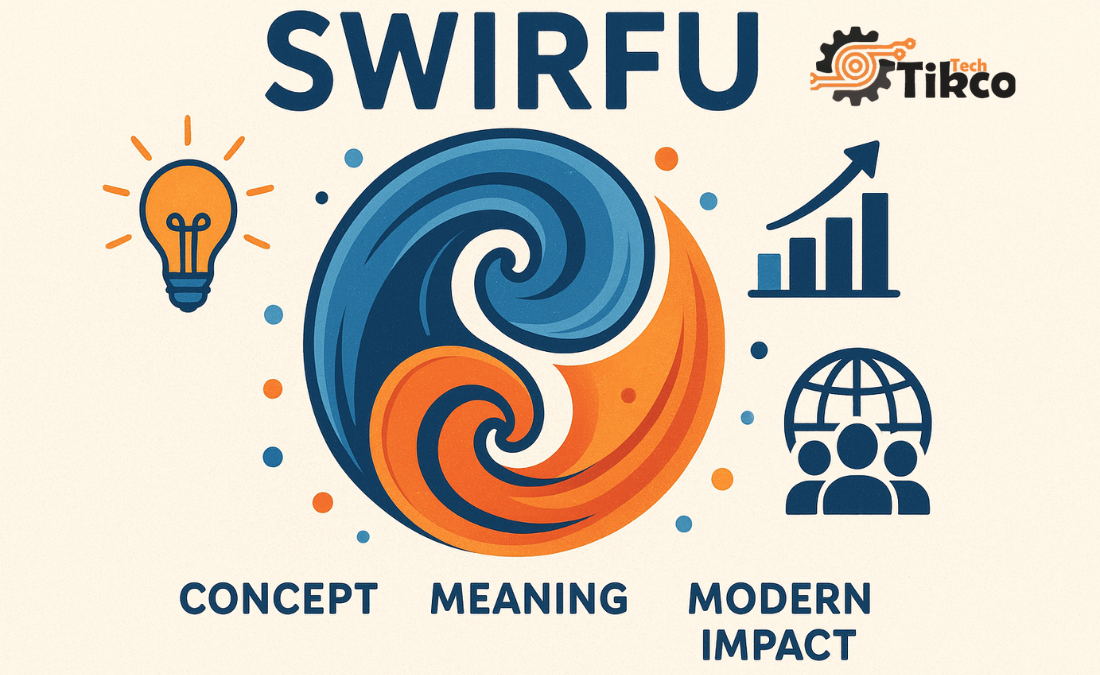In an era dominated by Gmail, Outlook, and Yahoo, it’s easy to overlook the robust and essential email services provided by local Internet Service Providers (ISPs). For residents and businesses in the Carolinas, Comporium Net Webmail is one such service—a gateway to communication that is directly tied to their internet subscription. This platform offers a familiar, functional, and integrated email experience for those who prefer an email address that signifies local presence and reliability. Whether you’re a long-time user or a new Comporium customer, understanding how to effectively access and use Comporium Net Webmail is key to managing your digital correspondence.
This article will serve as your complete guide, walking you through everything from logging in to mastering its features and troubleshooting common issues.
What Exactly is Comporium Net Webmail?
Comporium Net Webmail is the web-based email client provided by Comporium Communications, a regional telecommunications company offering services in North and South Carolina. Unlike desktop email clients like Microsoft Outlook or Apple Mail, which require software installation on a specific device, webmail is accessed entirely through a web browser (such as Chrome, Firefox, or Safari). This means your email is available to you from any device with an internet connection, offering unparalleled flexibility and convenience.
When you sign up for Comporium’s internet service, you typically receive one or more email accounts (e.g., yourname@comporium.net). The Comporium Net Webmail portal is where you go to send, receive, and manage messages sent to that address. It’s a centralized hub for your communication, powered by a platform that handles the complexities of email delivery behind a simple, user-friendly interface.
How to Access Your Comporium Net Webmail Account
Accessing your mailbox is a straightforward process. Follow these simple steps:
- Open Your Web Browser: Launch your preferred web browser on your computer, smartphone, or tablet.
- Navigate to the Login Portal: In the address bar, type in the official web address for Comporium’s login page. The primary URL is
webmail.comporium.net. You can also often access it through the main Comporium website (www.comporium.com) by looking for a “Email” or “Webmail” link. - Enter Your Credentials: On the login page, you will be prompted to enter your full email address (e.g.,
johndoe@comporium.net) and your password. - Log In: Click the “Login” or “Sign In” button to access your inbox.
It is highly recommended to bookmark the webmail.comporium.net page in your browser for quick and easy access in the future. If you are using a public or shared computer, always remember to log out completely when you are finished to protect the security of your account.
Key Features and Functionality of the Comporium Webmail Platform
The Comporium Net Webmail interface provides a standard set of features that most users will find familiar and effective for daily email management.
- Inbox Management: View, open, and organize your incoming messages. You can typically sort emails by date, subject, or sender.
- Composing and Sending: A clearly marked “Compose” or “New” button allows you to write new emails. You can add recipients, a subject line, and format your text within the body of the message.
- Address Book/Contacts: Maintain a digital address book to store the email addresses and contact details of people you frequently communicate with. This saves time and ensures accuracy when sending emails.
- Folder Organization: Create custom folders (e.g., “Work,” “Family,” “Receipts”) to categorize and archive your messages, helping you keep your inbox clutter-free.
- Spam/Junk Filtering: The platform includes automated filters that aim to catch suspicious and unwanted emails, diverting them to a Junk folder to protect you from phishing scams and malware.
- Settings and Customization: Access an settings menu to personalize your experience. This can include setting up an auto-reply (vacation responder), creating email filters and rules to automatically sort incoming mail, and changing your theme or layout preferences.
Troubleshooting Common Comporium Net Webmail Login Issues
Even the most reliable services can occasionally present login challenges. Here are some common problems and their solutions:
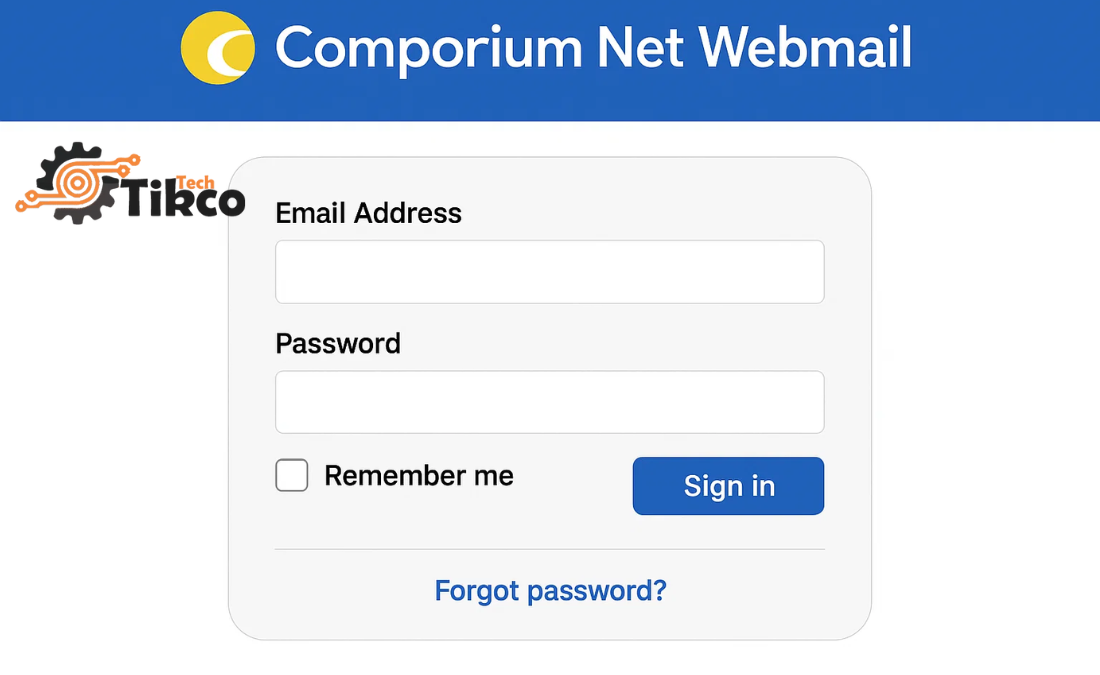
- Incorrect Password: This is the most frequent issue. If you’ve forgotten your password, click the “Forgot Password” link on the login page. You will need to follow the instructions to reset it, often by verifying your identity through a secondary email or phone number on file.
- Browser-Related Problems: Sometimes, your browser’s cached data or cookies can interfere with the login process. Try clearing your browser’s cache and cookies, or attempt to log in using a different browser entirely to see if that resolves the issue.
- Account Lockouts: Entering an incorrect password too many times may temporarily lock your account for security reasons. If you believe this has happened, wait for a short period (15-30 minutes) before trying again, or contact Comporium support to unlock it.
- Service Outage: Although rare, the Comporium Net Webmail service itself could be experiencing a temporary outage. You can check Comporium’s official website or social media channels for any service alert announcements, or call their customer support to inquire.
The Critical Importance of Security in Comporium Net Webmail
Protecting your webmail account is paramount, as it often contains sensitive personal and financial information. Here are essential security best practices:
- Strong, Unique Password: Use a complex password that includes a mix of uppercase letters, lowercase letters, numbers, and symbols. Avoid using easily guessable information like your name or birthdate. Never reuse a password from another website or service.
- Beware of Phishing Scams: Be extremely cautious of emails that ask you to click a link and provide your login credentials. Comporium will never ask for your password via email. Always check the sender’s address carefully and never enter your information on a site you reached through an email link—always go directly to
webmail.comporium.netyourself. - Log Out on Shared Devices: Always click the “Log Out” button when you finish your session, especially on any computer that is not your own personal device.
- Keep Your Recovery Options Updated: Ensure your account recovery information, such as an alternate email address or phone number, is current. This is crucial for regaining access if you ever get locked out.
Conclusion: Is Comporium Net Webmail the Right Choice for You?
Comporium Net Webmail stands as a testament to the enduring value of ISP-provided email. It may not have the sprawling feature set of a giant like Google, but it offers a focused, reliable, and perfectly adequate email solution for the vast majority of users. Its integration with your local internet service provides a sense of cohesion, and its straightforward web-based interface ensures you can get to your messages from anywhere.
For customers who value simplicity, local support, and an email address that reflects their community connection, Comporium Net Webmail is an excellent and fully capable choice. By familiarizing yourself with its login process, features, and security practices, you can leverage this tool to manage your digital communication efficiently and safely for years to come.